I was working on some cryptography homework and remembered that I wanted to plug my iPhone into my iMac to charge it up. I have a USB dongle that gives me room for 4 more ports. I have noticed that the dongle is rather pathetic and can’t handle much throughput or utilization. It doesn’t have enough for all of my peripherals so I try to use it for light-weight things like a wireless receiver for my Microsoft mouse and other stuff. Well, this time I had a USB drive plugged in in addition to my iPhone, wireless sensor, and something else. I opened Finder and checked my iPhone and noticed that it hadn’t been backed up for over two months. I started an encrypted backup of my phone. A few moments later, my external hard drive unmounted on its own. I think the dongle basically stopped communicating with it because of the communication requirements of the iPhone backup. I decided to move that USB drive to a port that is on my iMac directly. When I plugged it in, after roughly two or three minutes, I recieved the error that the disk could not be mounted.
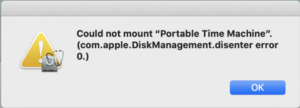
I tried to mount it by hand from the command line and got “Resource busy”. Interesting. What’s using it? I’m not.
What disks are attached?
$ diskutil list
/dev/disk0 (internal, physical):
#: TYPE NAME SIZE IDENTIFIER
0: GUID_partition_scheme *3.0 TB disk0
1: EFI EFI 209.7 MB disk0s1
2: Apple_APFS Container disk2 3.0 TB disk0s2
/dev/disk1 (internal, physical):
#: TYPE NAME SIZE IDENTIFIER
0: GUID_partition_scheme *121.3 GB disk1
1: EFI EFI 209.7 MB disk1s1
2: Apple_APFS Container disk2 121.1 GB disk1s2
/dev/disk2 (synthesized):
#: TYPE NAME SIZE IDENTIFIER
0: APFS Container Scheme - +3.1 TB disk2
Physical Stores disk1s2, disk0s2
1: APFS Volume Macintosh HD - Data 728.4 GB disk2s1
2: APFS Volume Preboot 81.8 MB disk2s2
3: APFS Volume Recovery 526.6 MB disk2s3
4: APFS Volume VM 9.7 GB disk2s4
5: APFS Volume Macintosh HD 11.0 GB disk2s5
/dev/disk3 (external, physical):
#: TYPE NAME SIZE IDENTIFIER
0: GUID_partition_scheme *2.0 TB disk3
1: EFI EFI 209.7 MB disk3s1
2: Microsoft Basic Data PJADATA 2.0 TB disk3s2
Let’s do a generalized search for “disk” because a) I know /dev/disk3s2 isn’t mounted; and b) if something is using that device, it is using the device itself, not a disk as a mount:
$ sudo lsof | grep disk UserEvent 155 root txt REG 1,7 29360 1152921500312401745 /System/Library/UserEventPlugins/com.apple.diskarbitration.plugin/Contents/MacOS/com.apple.diskarbitration diskarbit 184 root cwd DIR 1,7 704 2 / diskarbit 184 root txt REG 1,7 161760 1152921500312399232 /usr/libexec/diskarbitrationd diskarbit 184 root txt REG 1,7 28056 12987595370 /Library/Preferences/Logging/.plist-cache.8jY7AXDN diskarbit 184 root txt REG 1,7 28504528 1152921500312401357 /usr/share/icu/icudt64l.dat diskarbit 184 root txt REG 1,7 1558736 1152921500312400397 /usr/lib/dyld diskarbit 184 root 0r CHR 3,2 0t0 319 /dev/null diskarbit 184 root 1u CHR 3,2 0t0 319 /dev/null diskarbit 184 root 2u CHR 3,2 0t846 319 /dev/null diskmanag 388 root cwd DIR 1,7 704 2 / diskmanag 388 root txt REG 1,7 2190864 1152921500312399722 /usr/libexec/diskmanagementd diskmanag 388 root txt REG 1,7 28056 12987595370 /Library/Preferences/Logging/.plist-cache.8jY7AXDN diskmanag 388 root txt REG 1,7 1558736 1152921500312400397 /usr/lib/dyld diskmanag 388 root 0r CHR 3,2 0t0 319 /dev/null diskmanag 388 root 1u CHR 3,2 0t0 319 /dev/null diskmanag 388 root 2u CHR 3,2 0t0 319 /dev/null UserEvent 511 pja txt REG 1,7 29360 1152921500312401745 /System/Library/UserEventPlugins/com.apple.diskarbitration.plugin/Contents/MacOS/com.apple.diskarbitration fsck_exfa 50042 root 3u CHR 1,13 0t0 2223 /dev/rdisk3s2
Ah! fsck is running! The disk filesystem is being checked. Now, let’s narrow our search just out of curiosity of what else fsck is doing:
$ sudo lsof | grep fsck fsck_exfa 50042 root cwd DIR 1,7 704 2 / fsck_exfa 50042 root txt REG 1,7 90400 1152921500312404229 /System/Library/Filesystems/exfat.fs/Contents/Resources/fsck_exfat fsck_exfa 50042 root txt REG 1,7 1558736 1152921500312400397 /usr/lib/dyld fsck_exfa 50042 root 0u CHR 3,2 0t180 319 /dev/null fsck_exfa 50042 root 1u CHR 3,2 0t180 319 /dev/null fsck_exfa 50042 root 2u CHR 3,2 0t180 319 /dev/null fsck_exfa 50042 root 3u CHR 1,13 0t0 2223 /dev/rdisk3s2
When it was finished, my disk mounted all by itself.
$ mount |grep disk3 /dev/disk3s2 on /Volumes/PJADATA (exfat, local, nodev, nosuid, noowners)